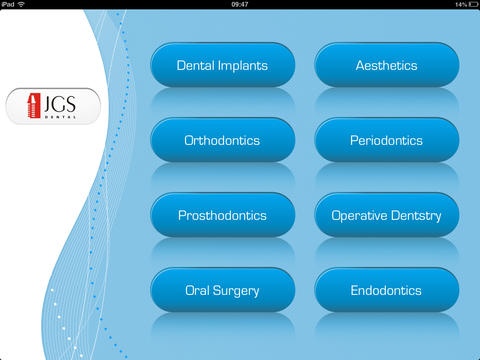AnimaDent 1.1
Continue to app
Paid Version
Publisher Description
AnimaDent is an App for your iPad made of 22 animations which main objective is to aid the dentist in explaining the procedures to be followed in the patient s treatment. The animations were conceived in a virtual, tridimensional environment, which results in a very pleasant visual aspect. When you present the animations to your patients from your iPad, they ll know you re a professional who cares about them and makes use of the latest available technologies . The animations in this App are as follows: - Caries lesion (43 sec) - Gingivitis (53 sec) - Periodontitis (1 min and 25 sec) - Endodontic treatment (52 sec) - Conventional fixed partial denture (53 sec) - Teeth whitening (53 sec) - Porcelain veneer (1 min and 03 sec) - Ceramic Onlay (53 sec) - Light-cured resin (1 min and 26 sec) - Disinclination of molar with mini-implant (34 sec) - Sinus Lift (3 min e 03 sec) - Atraumatic sinus Lift (2 min e 36 sec) - Soft tissue graft (1 min e 29 seg) - Mental protuberance graft (42 seg) - Installation of dental implant (33 seg) - Upper Anterior Cemented Implant Crown (37 seg) - Fixed partial denture screwed on implant (38 seg) - Fixed partial denture cemented on implant (35 sec) - Branemark Protocol (24 seg) - Upper Branemark Protocol (26 sec) - Overdenture with ball attachments (31 seg) - Upper bar Overdenture (33 seg)
Requires iOS 5.0 or later. Compatible with iPad.
About AnimaDent
AnimaDent is a paid app for iOS published in the Health & Nutrition list of apps, part of Home & Hobby.
The company that develops AnimaDent is Josue Souza. The latest version released by its developer is 1.1.
To install AnimaDent on your iOS device, just click the green Continue To App button above to start the installation process. The app is listed on our website since 2013-03-19 and was downloaded 0 times. We have already checked if the download link is safe, however for your own protection we recommend that you scan the downloaded app with your antivirus. Your antivirus may detect the AnimaDent as malware if the download link is broken.
How to install AnimaDent on your iOS device:
- Click on the Continue To App button on our website. This will redirect you to the App Store.
- Once the AnimaDent is shown in the iTunes listing of your iOS device, you can start its download and installation. Tap on the GET button to the right of the app to start downloading it.
- If you are not logged-in the iOS appstore app, you'll be prompted for your your Apple ID and/or password.
- After AnimaDent is downloaded, you'll see an INSTALL button to the right. Tap on it to start the actual installation of the iOS app.
- Once installation is finished you can tap on the OPEN button to start it. Its icon will also be added to your device home screen.